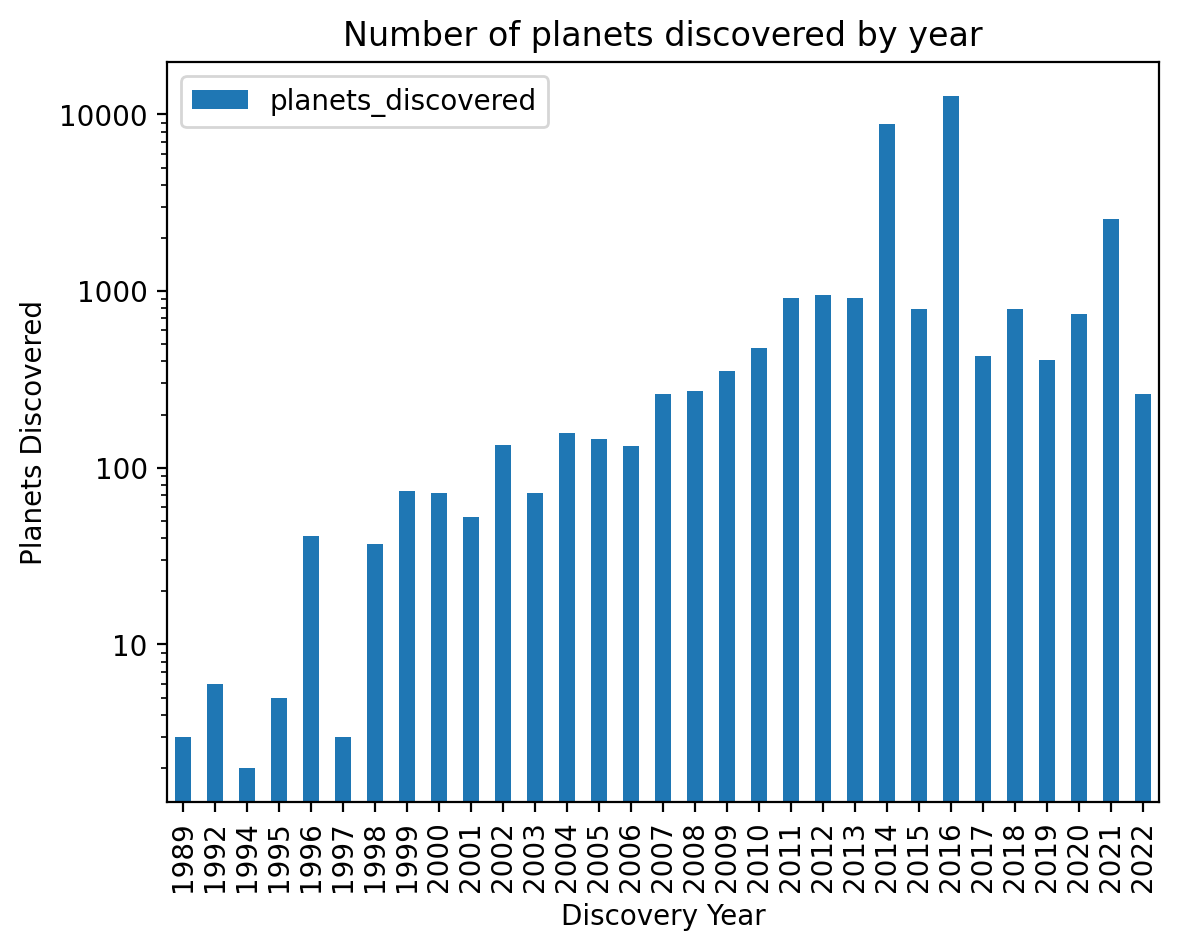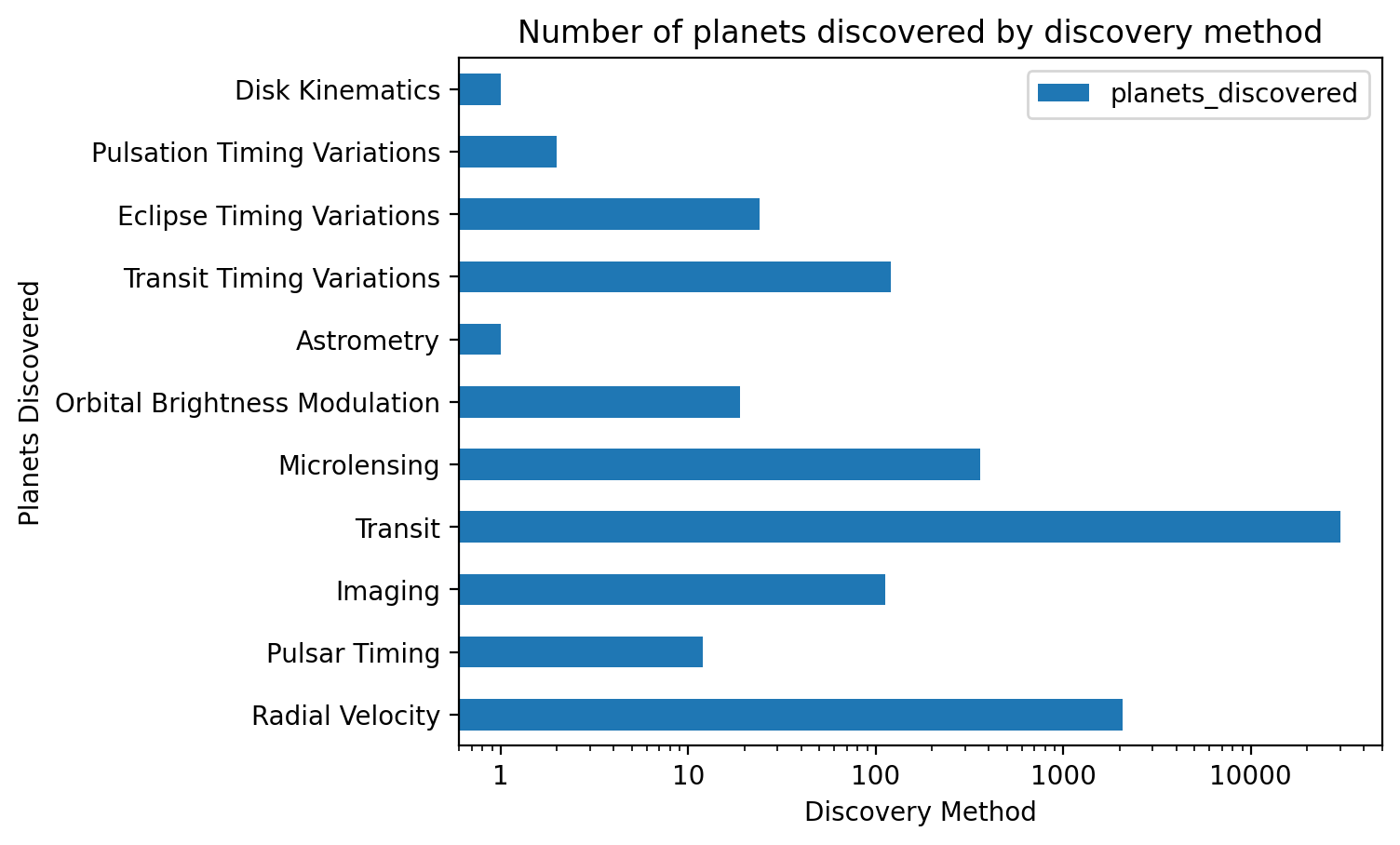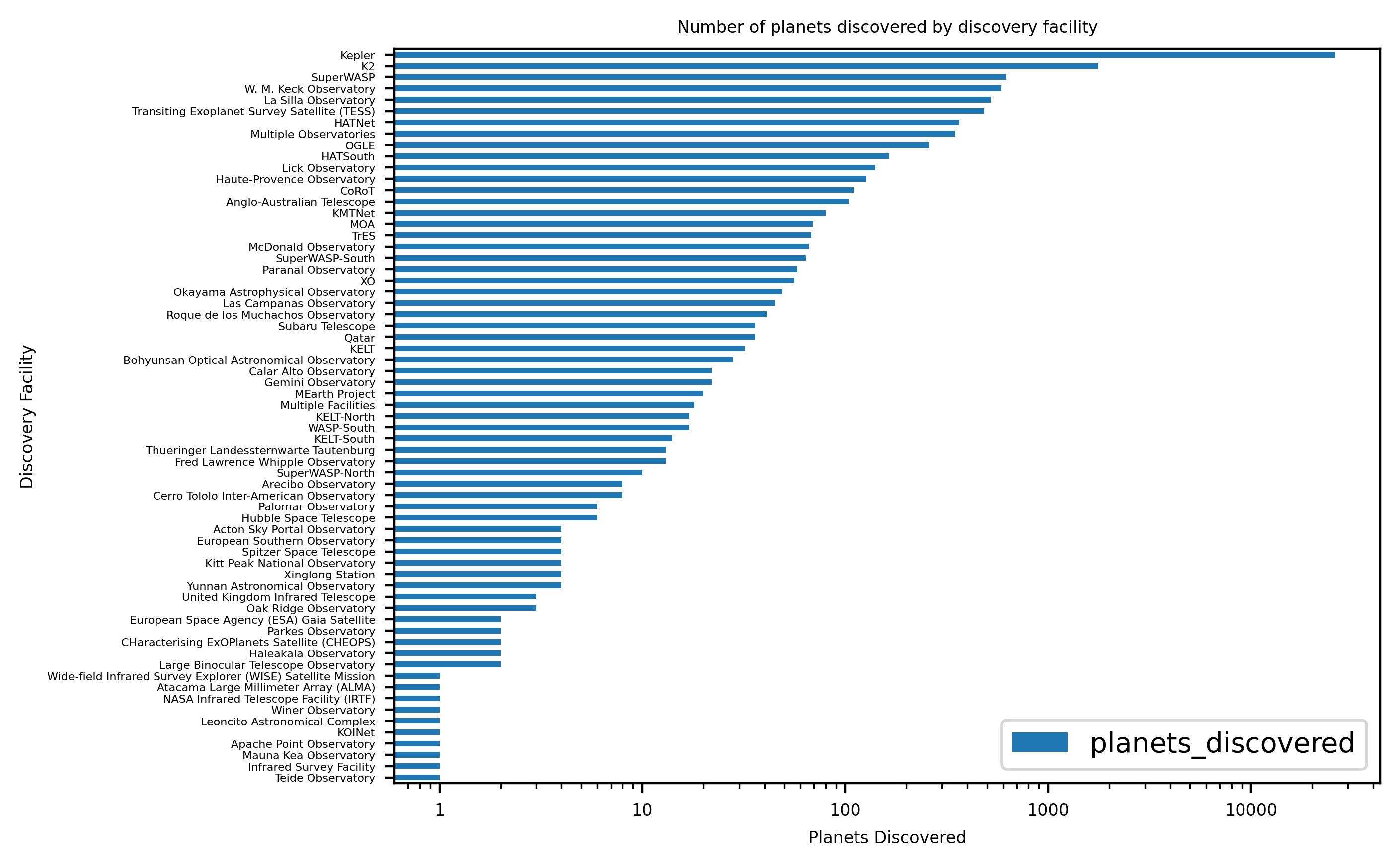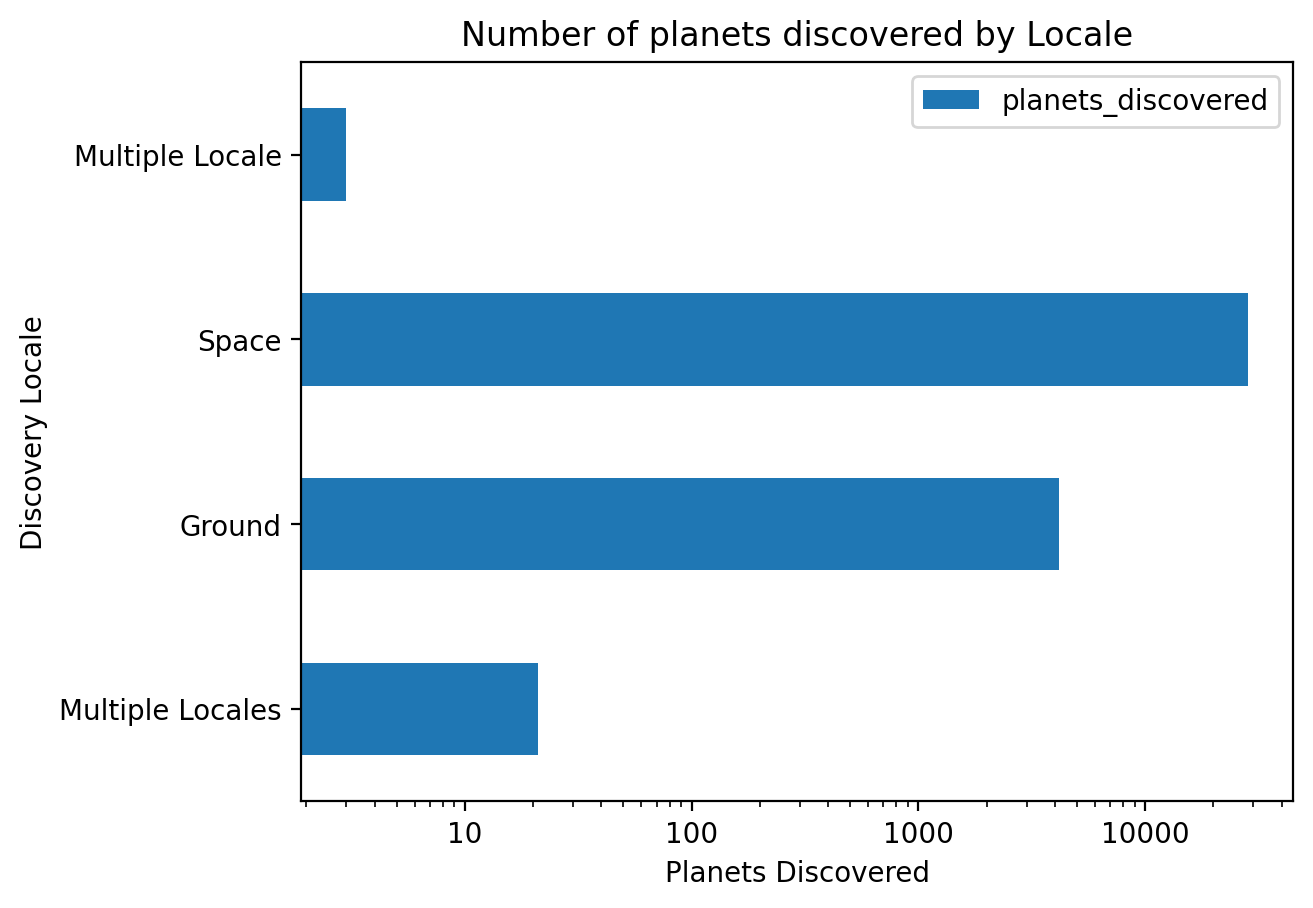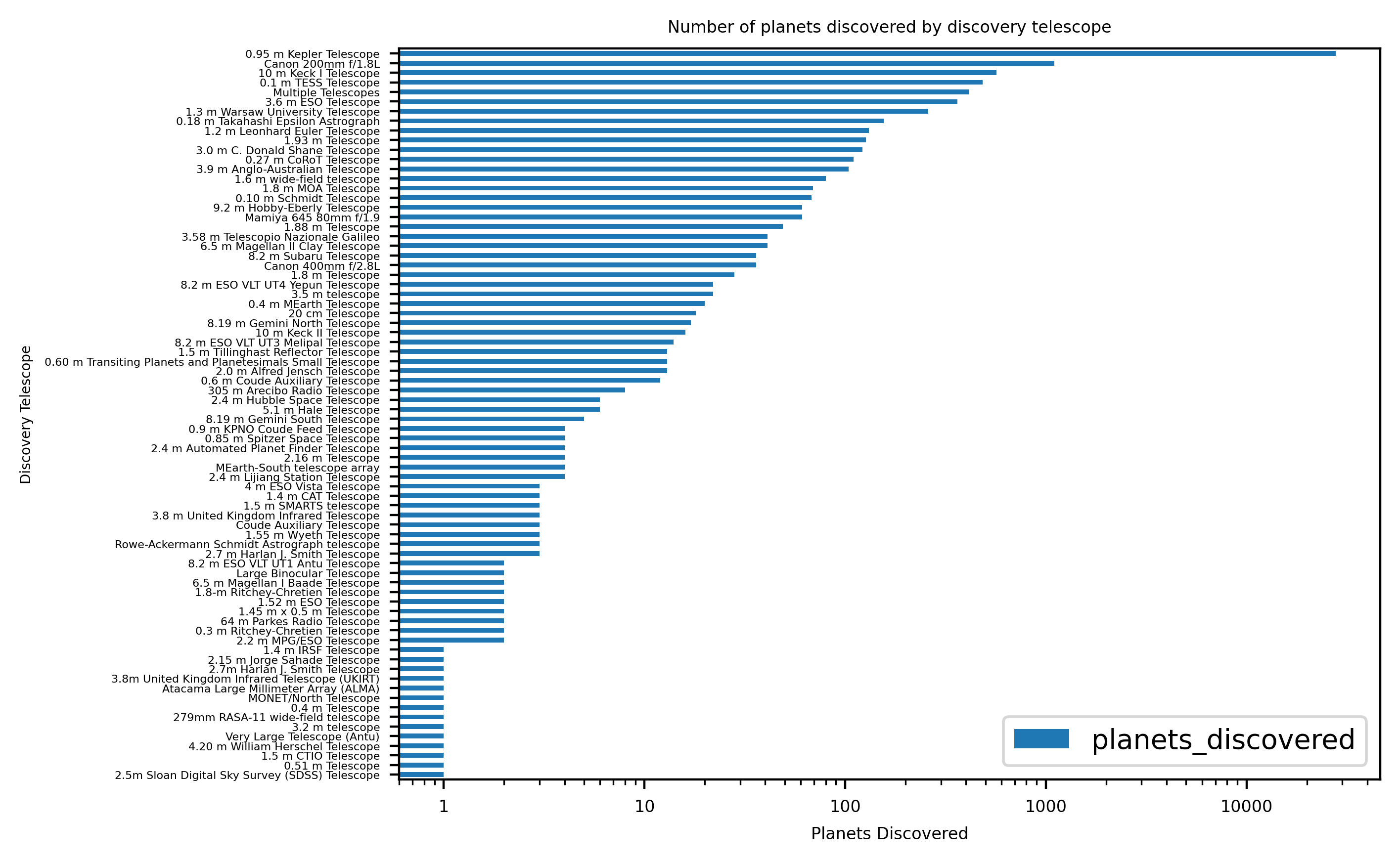Nasa Exoplanet Archive
by Graciele Damasceno
This is a pet project developed to learn more about Python APIs. The main objective here was to gather information using an endpoint that offers exoplanets’ data (exoplanets are planets outside our solar system!). The data used in the application comes from Nasa Exoplanet Science Institute website, through an API call.
Nasa Exoplanet Archive is a stellar and astronomical exoplanet catalog that collates and cross-correlates data and information about exoplanets. You can check more about the website and the initiative here.
Project Details
The project used the following external libs:
-
FastApito create endpoints to expose data, -
Requeststo fetch data of Nasa Exoplanet Archive database, -
MongoClientto save data locally, -
Pandas+MatPlotLibto create meaningful charts using the data collected.
API Endpoints:
/sync-database: endpoint that calls Exoplanets’ Archive website and collect the response, saving or updating existing data into a local database.
Curl:
curl -X 'GET' \
'http://localhost:8000/sync-database' \
-H 'accept: application/json'
Response:
{
"code": 200,
"message": "Database successfully updated 32606 elements",
"data": "",
"total_elements": 32606
}
Personal Notes: This endpoint may take a while to load. I tried to be gentle while building the API request to the archive, selecting only a few more “interesting” parameters in order to build my local database:
file_url = "https://exoplanetarchive.ipac.caltech.edu/TAP/sync?" \
"query=select+pl_name,sy_snum,sy_pnum,disc_year," \
"discoverymethod,disc_facility,disc_locale," \
"disc_telescope,pl_orbper,pl_rade,pl_bmasse+" \
"from+ps&format=json"
I made the decision to save it all in a Mongo database just to test MongoClient’s integration with Python, no other special reason. And look, at the time of the requisition the archive has 32606 elements! That’s pretty cool!
/planets: Get all planets paginated with usage of filters (exoplanet name, discovery method, discovery facility, discovery year).
Curl:
curl -X 'GET' \
'http://localhost:8000/planets?size=3&page_num=1&ordered=desc' \
-H 'accept: application/json'
Response:
{
"code": 200,
"message": "Planets successfully retrieved",
"data": [
{
"id": "62ddfacf34ec799ba78a342f",
"planet_name": "TOI-1272 c",
"number_of_stars": 1,
"number_of_planets": 2,
"discovery_year": 2022,
"discovery_method": "Radial Velocity",
"discovery_facility": "W. M. Keck Observatory",
"discovery_locale": "Ground",
"discovery_telescope": "10 m Keck I Telescope",
"orbital_period": 8.689,
"planet_earth_radius": null,
"planet_earth_mass": 26.7,
"link": "https://exoplanetarchive.ipac.caltech.edu/overview/TOI-1272 c"
},
{
"id": "62ddfacf34ec799ba78a348b",
"planet_name": "TOI-500 d",
"number_of_stars": 1,
"number_of_planets": 4,
"discovery_year": 2022,
"discovery_method": "Radial Velocity",
"discovery_facility": "La Silla Observatory",
"discovery_locale": "Ground",
"discovery_telescope": "3.6 m ESO Telescope",
"orbital_period": 26.233,
"planet_earth_radius": null,
"planet_earth_mass": 33.12,
"link": "https://exoplanetarchive.ipac.caltech.edu/overview/TOI-500 d"
},
{
"id": "62ddfacf34ec799ba78a348c",
"planet_name": "TOI-500 e",
"number_of_stars": 1,
"number_of_planets": 4,
"discovery_year": 2022,
"discovery_method": "Radial Velocity",
"discovery_facility": "La Silla Observatory",
"discovery_locale": "Ground",
"discovery_telescope": "3.6 m ESO Telescope",
"orbital_period": 61.3,
"planet_earth_radius": null,
"planet_earth_mass": 15.05,
"link": "https://exoplanetarchive.ipac.caltech.edu/overview/TOI-500 e"
}
],
"total_elements": 32606
}
Personal Notes: I’ve paginated the response and order it by discovery year. There’s also a link that leads to Archive’s website, to check more info about the exoplanet in question.
/plot/planet/discovery-year: Produces a chart using the number of planets discovered grouped by year.
Curl:
curl -X 'GET' \
'http://localhost:8000/plot/planet/discovery-year' \
-H 'accept: application/json'
Response:
Personal Notes: Pretty wild to conclude that the number of planets discovered was expressively higher in 2014 and 2016. I had to adjust the chart to display the number of planets using scientific notation, since the discrepancy was so overbearing that the other years almost didn’t show up!
/plot/planet/discovery-method: Produces a chart using the number of planets discovered grouped by discovery method.
Curl:
curl -X 'GET' \
'http://localhost:8000/plot/planet/discovery-method' \
-H 'accept: application/json'
Response:
Personal Notes: Again, discovering planets by transit (check out Nasa’s explanation of the method!) seems to be the most popular way to go. The visualization was also adjusted to scientific notation.
/plot/planet/discovery-facility: Produces a chart using the number of planets discovered grouped by discovery facility.
Curl:
curl -X 'GET' \
'http://localhost:8000/plot/planet/discovery-facility' \
-H 'accept: application/json'
Response:
Personal Notes: Kepler takes the cake as the “facility” that discovered more planets! Way to go!
/plot/planet/discovery-locale: Produces a chart using the number of planets discovered grouped by discovery locale.
Curl:
curl -X 'GET' \
'http://localhost:8000/plot/planet/discovery-locale' \
-H 'accept: application/json'
Response:
Personal Notes: Space is a privileged point of view to see other planets. There’s two instances of “Multiple Locale” that could’ve been merged, however, I thought that it was amusing and let it that way.
/plot/planet/discovery-telescope: Produces a chart using the number of planets discovered grouped by discovery telescope.
Curl:
curl -X 'GET' \
'http://localhost:8000/plot/planet/discovery-telescope' \
-H 'accept: application/json'
Response:
Personal Notes: It was a shock to discover that in second place to Kepler in number of planets discovered was the Canon 200mm f1.8, a camera over 30 years old!
Final Thoughts
This was one of my first opportunities to work with pandas and building charts in Python and I couldn’t be happier! I really enjoyed building this tiny API and has lots of fun discovering more about planets, which is one of my personal interests. You can check the repository with all source code here.
Subscribe via RSS